I took a break from working on the Disneyland layout to go back and work on the ranch scenery some more. The ranch is more than just a test bed for the train, but it is also a test bed for scenery-related stuff. So I tend to work on the ranch stuff first before using it in the Disneyland layout.
Recently, I expanded the ranch tracks to double the length, and it’s now possible to run the trains through reversing loops, etc. This was my “switching” practice for those siding/switch outs in the Disneyland layout.
This is the control panel for the switches on the ranch tracks. It’s pretty simple to understand, and very much resembles a control panel for model railroads (or even real railroads!).
And now for some scenery goodies!
The tracks run through small villages that you’ll see on the sides.
It’s a serene little scenery, with plenty of hills and trees, nestled in at the foothills. A real chance to stretch those 4-4-0 legs!
And here’s a little miscellaneous teaser—you can select the gauge face style: normal or bolded; and you can select to display the calibration stickers, too!
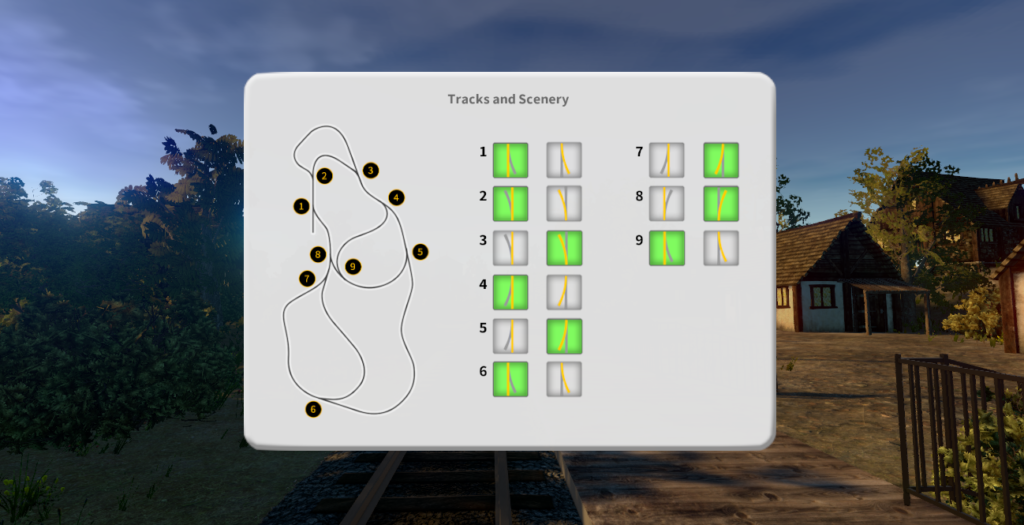
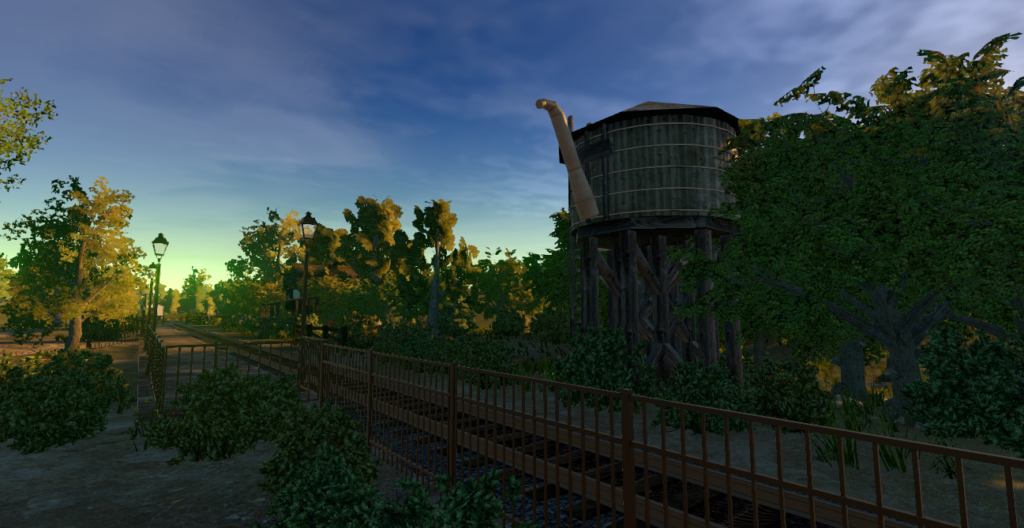
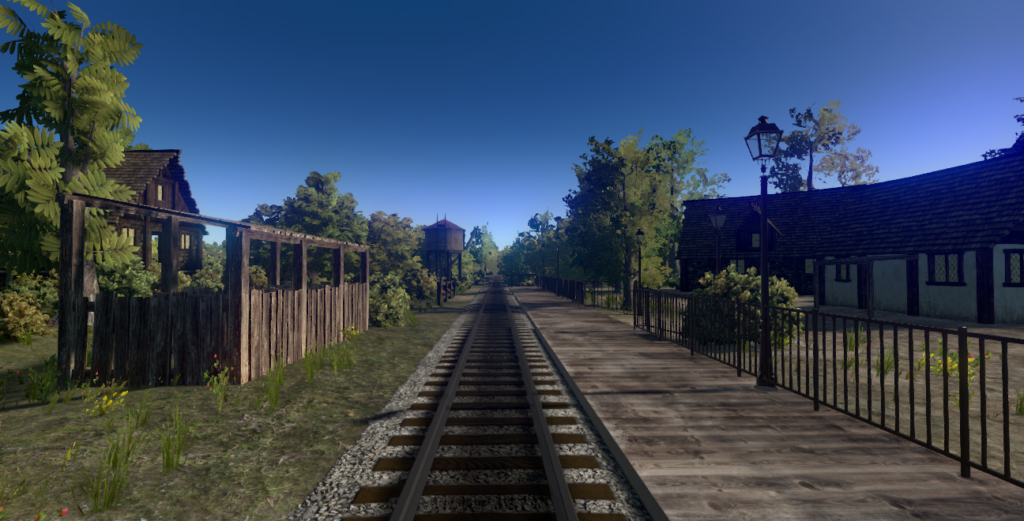


cool update. i really like the dispatch board and scenery. are those pieces from the asset store?
i just finished my wheel vs rail physics and have grade(using rigidbody.useGravity), curve, air(using rigidbody.drag) and rolling resistance already modeled, i have roll/flange/wind sounds in and i am now starting to use meshes as trains. the first ones are from the asset store but will eventually make my own
Awesome update, I’m really liking the scenery. There’s something very peaceful seeing the pic with the empty platform and water tower nestled amongst the trees and bushes. Very good work.