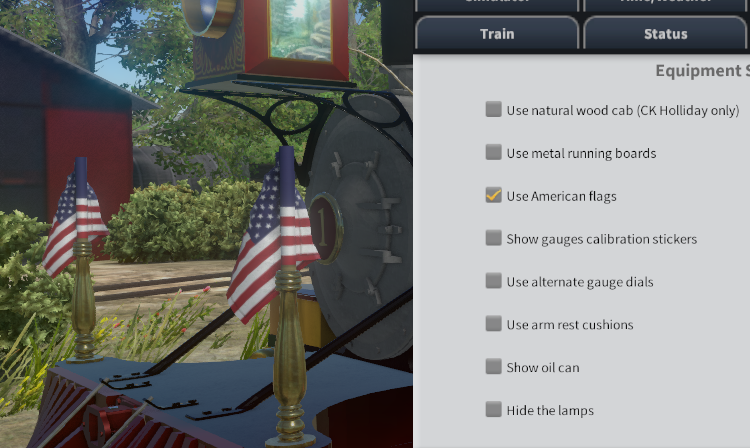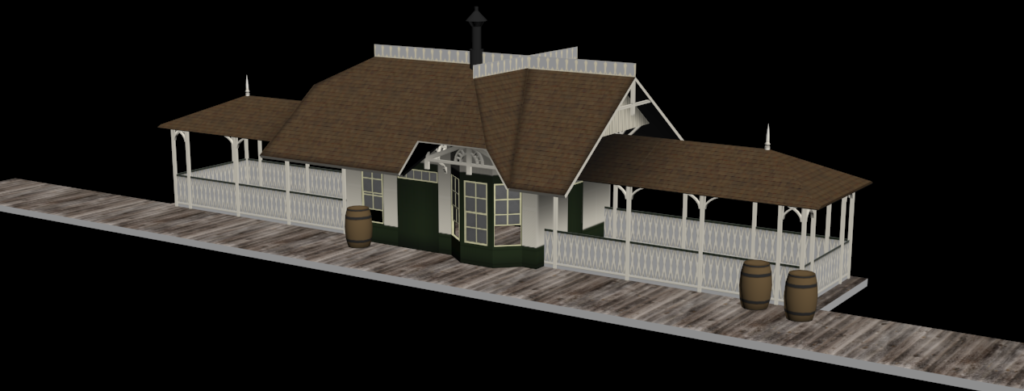In my development world, version numbers are sort of like “percentage completed”, so a version of 1.0.0 is really 100% complete. It makes sense for me to look at it that way (other developers have their own versioning philosophy). You’ll see in the road map below that we are really quite close to the end of the development phase (alpha), and almost into beta (general testing).
However, we will also have a round of special testing, called “tech testing”, which is between alpha and beta, where I will have steam experts pick the sim apart. When the experts are happy, then we’re off to general beta testing!
Also I linked the version number to its corresponding previews, just for time capsule sake.
So, here it is… enjoy!
Disneyland Railroad Simulator Development Road Map
- 1.0.0: release!
- 1.0.RC1: release candidate… may be more than one
- 0.9.9: finish the manual, finish all beta bug fixes, optimize for performance
- 0.9.5: second round of beta, finish all peripheral operating features (main menu, loading menu, setup.exe, website)
- 0.9.0: finish the DL layouts, first round of general beta testing and builds
- 0.8.5: tech testing for industry experts/consultants
- 0.8.0: lots of improvements/optimization of sim codes, effects, and general stability of features <— you are here!!
- 0.7.7: lots of secondary physics and functions (lubrication and the effect of its temperatures, cylinder lubrication wash out, etc), upgraded Tenkoku Sky module to 1.0.8, running board options, improved sounds, etc.
- 0.7.0: added camera post effects (color grading, motion blur… all optional)
- 0.6.0: finish EP Ripley and the cab interior
- 0.5.0: engine and cab now in 3d!
- 0.4.0: working hydrostatic lubricator, fire randomness, other compressor effects, exhausts, etc. The engine really takes shape here!
- 0.3.0: added air compressor
- 0.2.0: boiler stuff, water level, etc.
- 0.1.0: proof of concept/mock up (in 2d)