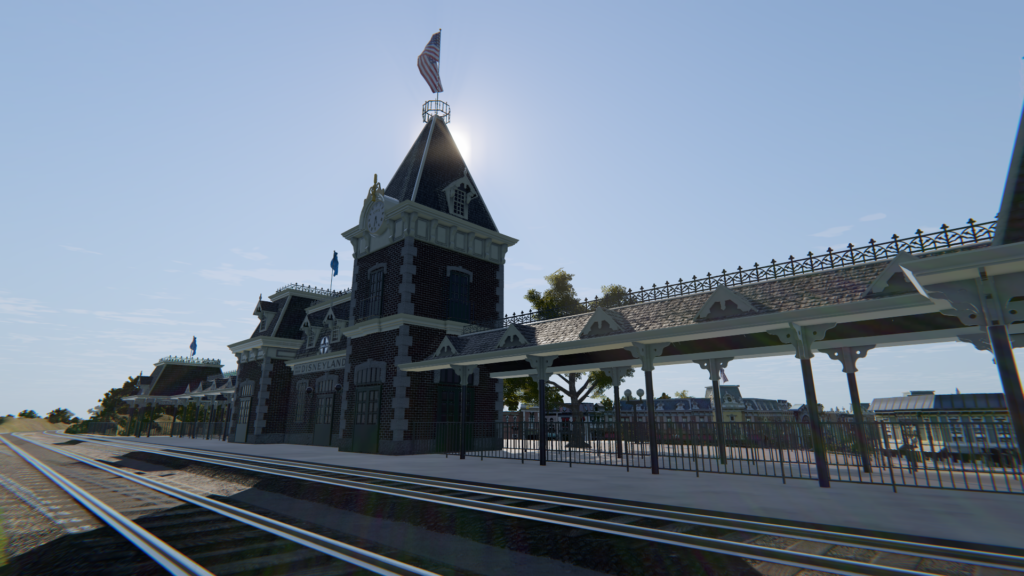This is going to be a quick update, not a lot of words but there are pictures! And this is the update I waited to make for a long time because I’m happy to finally show the preview of the Disneyland layout, as it was in 1955!
Can you believe that there are less than two months to release?! I can’t! I’m actually quite a bit behind schedule, but working late nights trying to catch up. There are a few more surprises in the sim that I’m saving. I hope it makes it into release in December. At this point it’s really up in the air if it’ll be in the sim. As usual, “more on this later”.
Two questions I get asked the most right now is “how much” and “what computer do I need”, so I’ll address this real quick. As you can see, I’m still waaaay deep in development mode and finalizing the price and computer requirement is still something I will need to devote more time to. But I’ve had in-depth discussion with people I trust about the price. It’s a delicate issue, and I hope that once it’s finalized you’ll find it fair. As for the computer, for now “anything relatively modern” will work. That means x64, dedicated graphics card capable of dx11 (say Nvidia GTX).
Okay, let’s get on with the pictures, straight from the sim.
This layout, I hope, is representative of Disneyland park in 1955, at least to the portions that are relevant to the railroad. Back then, the park was quite sparse and some part of it was very much still a construction site. So, in the sim, you’ll see this accordingly.

Let’s start with the roundhouse. It is a simple shed structure housing two tracks. Here are the two engines finishing their prep in a late summer morning.



Note the orange grove in the background, behind the chainlink fence. This was the rural Anaheim in 1955, quite different from today. Notice also numerous lumber and construction debris scattered throughout the backstage area. The yellow fuel pump, exactly as you’d find at a gas station in 1955, services the engine (tender).
The main visual centerpiece of the railroad, though, is the Main Street Station. In the sim, it is rendered at it appeared in 1955. The surrounding main gate sits nearby.

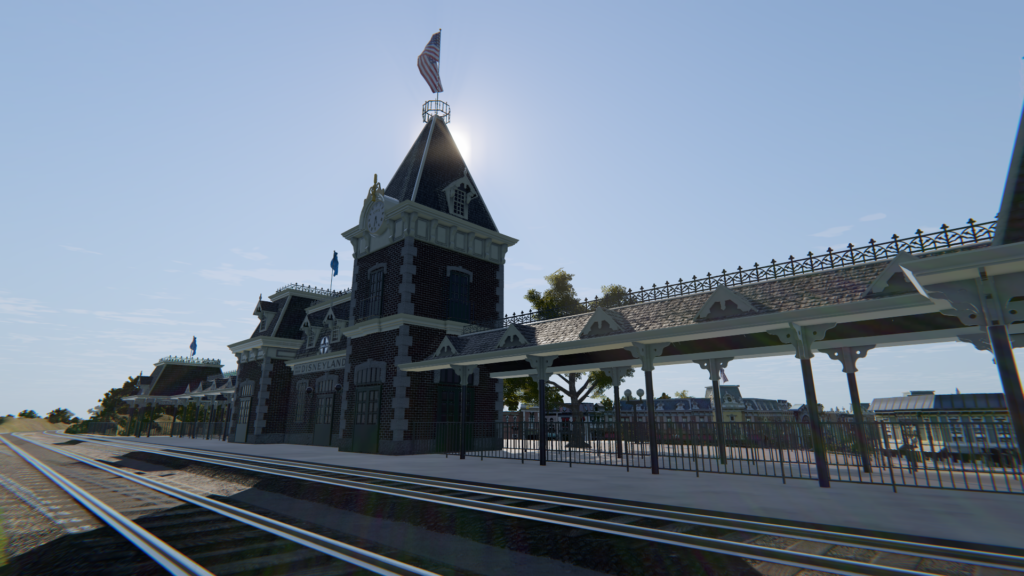
Details, details, details! From the cornice, to the working clock tower, which displays the sim’s time! But there is also some simplification in the model for the sake of performance. Hopefully the balance between detail and performance is right.

Notice also a portion of Main Street USA behind the station. Yep, it’s all there.
Here’s a stretch of Rivers of America. It was quite spare from any vegetation in 1955!

This section of the tracks passes by the desert/wagon scene. (I forget the name of it now). It’s right after the Rivers of America and before Fantasyland. See also that slight left curve up ahead? Yes, DRR had a left curve since its opening! Don’t let anyone tell you otherwise that the DRR “never had a left turn until now” 🙂

Here’s the transition between the desert and Fantasyland. The castle peaks above the trees. Casey Jr is just on the right side of the tracks.


Here’s the turn into Main Street Station. Not much to say about this image; you’ll get to be at the throttle and pull the train into this station soon 🙂
It has taken waaaay longer to get this scenery to this stage than I anticipated. Every building had to be made from scratch. I tried to be faithful, down to even the size, type, and placement of trees. All of this to make sure that it feels right. All of these details of course include the building lights.

I think they look their best at dusk. Don’t you?

I hope you’re ready… the park will be opening soon!